





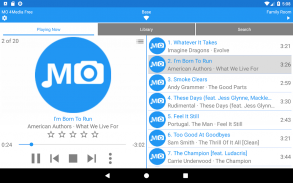


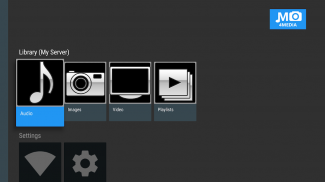
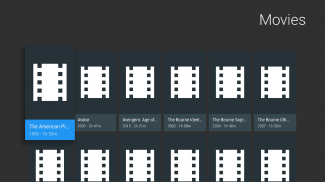

Descrizione di MO 4Media - remote control and player
This app is a remote control for JRiver Media Center (MC) software running on a computer (we have no affiliation with JRiver, Inc.). It also can play back media from the MC library locally to the device. It is a music player for Android Auto as well. It supports video, audio, and images on Android TV.
A running copy of JRiver Media Center on a networked computer is required. You must enable "Media Network" in MC for you to be able to connect and access your media. See https://www.jriver.com to install and get more information.
Features:
- Control MC playback over wifi with your device
- Control separate zones and link/unlink playback between zones
- Play audio/music files to your device with optional volume leveling/replay gain adjustment during playback and optional file conversion
- Play audio/music files via Android Auto with voice control
- Play video files to your device with optional file conversion
- View images on your device with optional file conversion
- Run macros (list of network commands) when zones are selected or unselected. These can be MCC (control MC) or TCP (control networked A/V equipment).
- Device volume buttons can control MC or networked A/V equipment volumes
- Create playlists and add files to playlists
- Play selected track Artists or Albums in external music apps
- Theater View remote control
- Connects via https if SSL is enabled in MC
- Wake-On-LAN
- Download files with offline playback
- Seeking during playback
- Gapless audio playback
- Rating buttons in notification
- Custom UI colors
- Option for Video playback in external player
- Video, audio, and images playback on Android TV
- Casting
The free version has the following limitations which can be removed with a $5/year subscription (includes initial 7-day unlimited free trial subscription):
- Can only play first 3 files in Playing Now
- Can test but not save zone macro and volume commands
- Downloading of files is disabled
- Only 30 seconds of video playback
- External video playback is disabled
- Casting is disabled
Notes:
- To customize the library items that you can browse edit the MC options: "Tools | Options | Media Network | Advanced | Custom views for JRemote, Gizmo & Panel..."
- To have a custom root view for Android Auto (e.g. just browse audio, group artist by letter, etc.) create a root library view named "Auto" in the same options as above
- Thumbnails are not currently displayed in Android Auto with https connections
- Cover art is intentionally missing from screenshots but will display properly in the app with your library
- If you are experiencing unexpected playback STOPPING when playing to the device with the screen off, disable BATTERY OPTIMIZATION for the MO 4Media app: search for "battery optimization" in settings
Android TV:
- Seeking/resume is not currently possible with ts files. This includes most recorded TV and file types you choose to convert for playback (ts conversion is the only kind available in MC currently).
- DTS-HD audio output is not currently available. The DTS core audio is used.
- To have custom root items on the main screen create a root library view named ATV as described in Notes above.
- Chapters: Default "chapters" are generated every 5 minutes. You can have specific timed and named chapters by importing a .xml file into your library and setting the Name tag as "VIDEONAME_Chapters" where VIDEONAME is the exact Name tag of the target video for the chapters. The schema of this xml file is that which is produced by extracting the chapters from an MKV file with mkvtoolnix.
- Backdrops: To have a backdrop show on the file details screen import at least one image file into your library and set the Name tag to "MOVIENAME_back" or "SERIESNAME_back" where MOVIENAME is the exact Name tag of the target video for the backdrop (SERIESNAME is tv episode series name).
Questa app è un telecomando per il software JRiver Media Center (MC) in esecuzione su un computer (non abbiamo alcuna affiliazione con JRiver, Inc.). È anche in grado di riprodurre i contenuti multimediali dalla libreria MC localmente sul dispositivo. È anche un lettore musicale per Android Auto. Supporta video, audio e immagini su Android TV.
È richiesta una copia in esecuzione di JRiver Media Center su un computer in rete. È necessario abilitare "Media Network" in MC per poter essere in grado di connettersi e accedere ai propri file multimediali. Vedere https://www.jriver.com per installare e ottenere maggiori informazioni.
Caratteristiche:
- Controlla la riproduzione MC su wifi con il tuo dispositivo
- Controlla zone separate e collega / scollega la riproduzione tra le zone
- Riproduce file audio / musicali sul dispositivo con la regolazione del guadagno opzionale del livellamento / riproduzione durante la riproduzione e la conversione del file opzionale
- Riproduce file audio / musicali tramite Android Auto con controllo vocale
- Riproduce file video sul dispositivo con conversione file opzionale
- Visualizza le immagini sul tuo dispositivo con conversione di file opzionale
- Esegui macro (elenco dei comandi di rete) quando le zone sono selezionate o deselezionate. Questi possono essere MCC (controllo MC) o TCP (controllo apparecchiature A / V in rete).
- I pulsanti del volume del dispositivo possono controllare MC o i volumi di apparecchiature A / V in rete
- Crea playlist e aggiungi file alle playlist
- Riproduci brani musicali o album selezionati in app musicali esterne
- Telecomando Theater View
- Collega tramite https se SSL è abilitato in MC
- Wake-On-LAN
- Scarica file con riproduzione offline
- Ricerca durante la riproduzione
- Riproduzione audio senza pause
- Pulsanti di valutazione nella notifica
- Colori dell'interfaccia utente personalizzati
- Opzione per la riproduzione di video nel lettore esterno
- Riproduzione di video, audio e immagini su Android TV
- Casting
La versione gratuita presenta le seguenti limitazioni che possono essere rimosse con un abbonamento di $ 5 / anno (include l'abbonamento iniziale di prova gratuito illimitato di 7 giorni):
- È possibile riprodurre solo i primi 3 file in Riproduzione immediata
- Può testare ma non salvare i comandi di macro e volume della zona
- Il download di file è disabilitato
- Solo 30 secondi di riproduzione video
- La riproduzione del video esterno è disabilitata
- La trasmissione è disabilitata
Gli appunti:
- Per personalizzare gli elementi della libreria che puoi sfogliare, modifica le opzioni MC: "Strumenti | Opzioni | Rete multimediale | Avanzate | Visualizzazioni personalizzate per JRemote, Gizmo e pannello ..."
- Per avere una vista root personalizzata per Android Auto (ad esempio, basta sfogliare l'audio, raggruppare l'artista per lettera, ecc.) Creare una vista della libreria radice denominata "Auto" nelle stesse opzioni come sopra
- Le miniature non sono attualmente visualizzate in Android Auto con connessioni https
- La copertina è intenzionalmente mancante dagli screenshot ma verrà visualizzata correttamente nell'app con la tua libreria
- Se si verificano arresti inaspettati della riproduzione durante la riproduzione sul dispositivo con lo schermo spento, disabilitare OTTIMIZZAZIONE BATTERIA per l'app MO 4Media: cercare "Ottimizzazione della batteria" nelle impostazioni
Android TV:
- Cercare / riprendere non è attualmente possibile con i file ts. Ciò include la maggior parte dei tipi di file e TV registrati che si sceglie di convertire per la riproduzione (la conversione ts è l'unico tipo disponibile attualmente in MC).
- L'uscita audio DTS-HD non è attualmente disponibile. Viene utilizzato l'audio core DTS.
- Per avere elementi radice personalizzati nella schermata principale creare una vista della libreria radice denominata ATV come descritto in Note sopra.
- Capitoli: i "capitoli" predefiniti vengono generati ogni 5 minuti. Puoi avere specifici capitoli temporizzati e nominati importando un file .xml nella tua libreria e impostando il tag Name come "VIDEONAME_Chapters" dove VIDEONAME è il tag Name esatto del video di destinazione per i capitoli. Lo schema di questo file xml è quello che viene prodotto estraendo i capitoli da un file MKV con mkvtoolnix.
- Fondali: per visualizzare uno sfondo nella schermata dei dettagli del file, importa almeno un file di immagine nella libreria e imposta il tag Name su "MOVIENAME_back" o "SERIESNAME_back" dove MOVIENAME è il tag Name esatto del video di destinazione per lo sfondo ( SERIESNAME è il nome della serie episodio televisivo).







